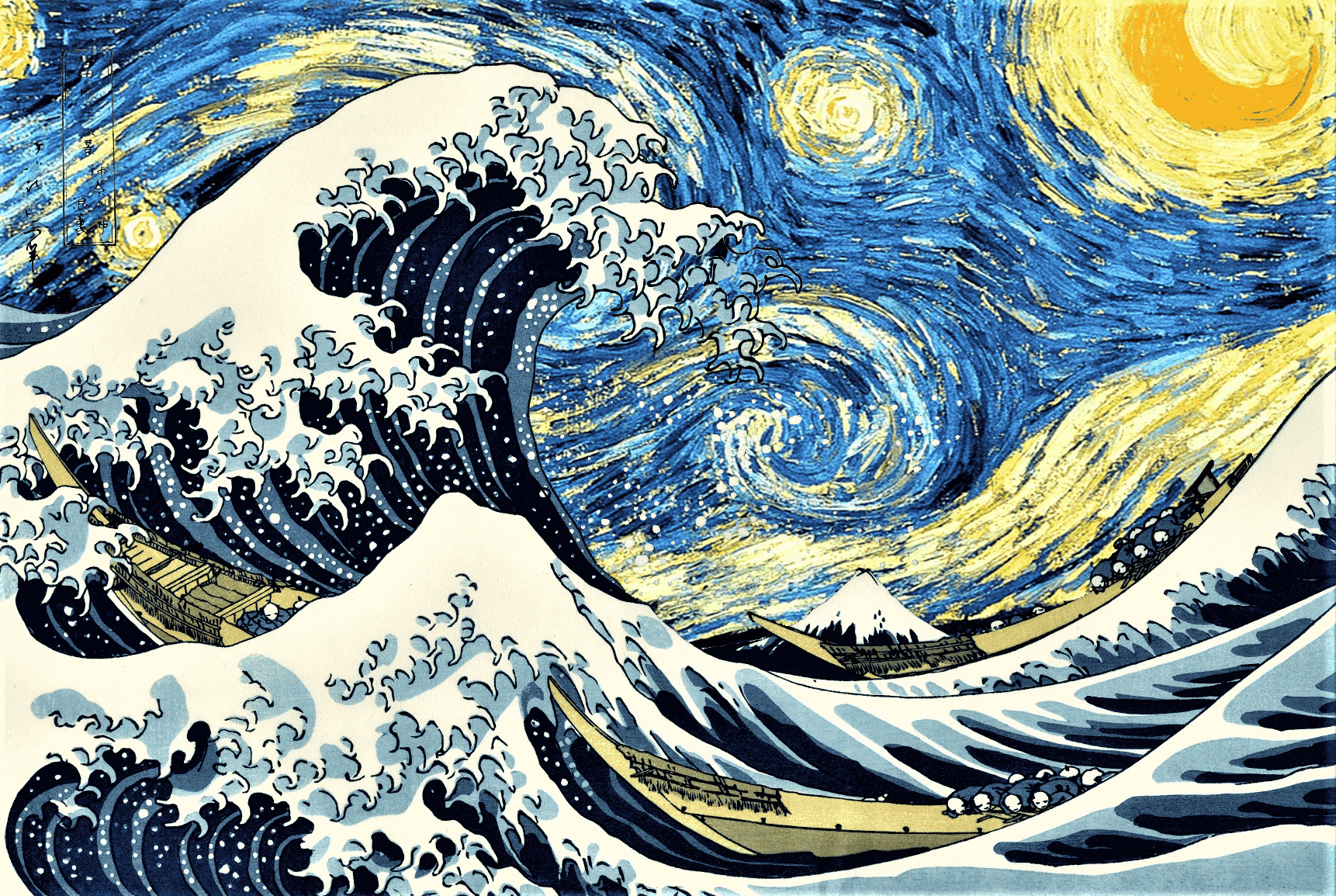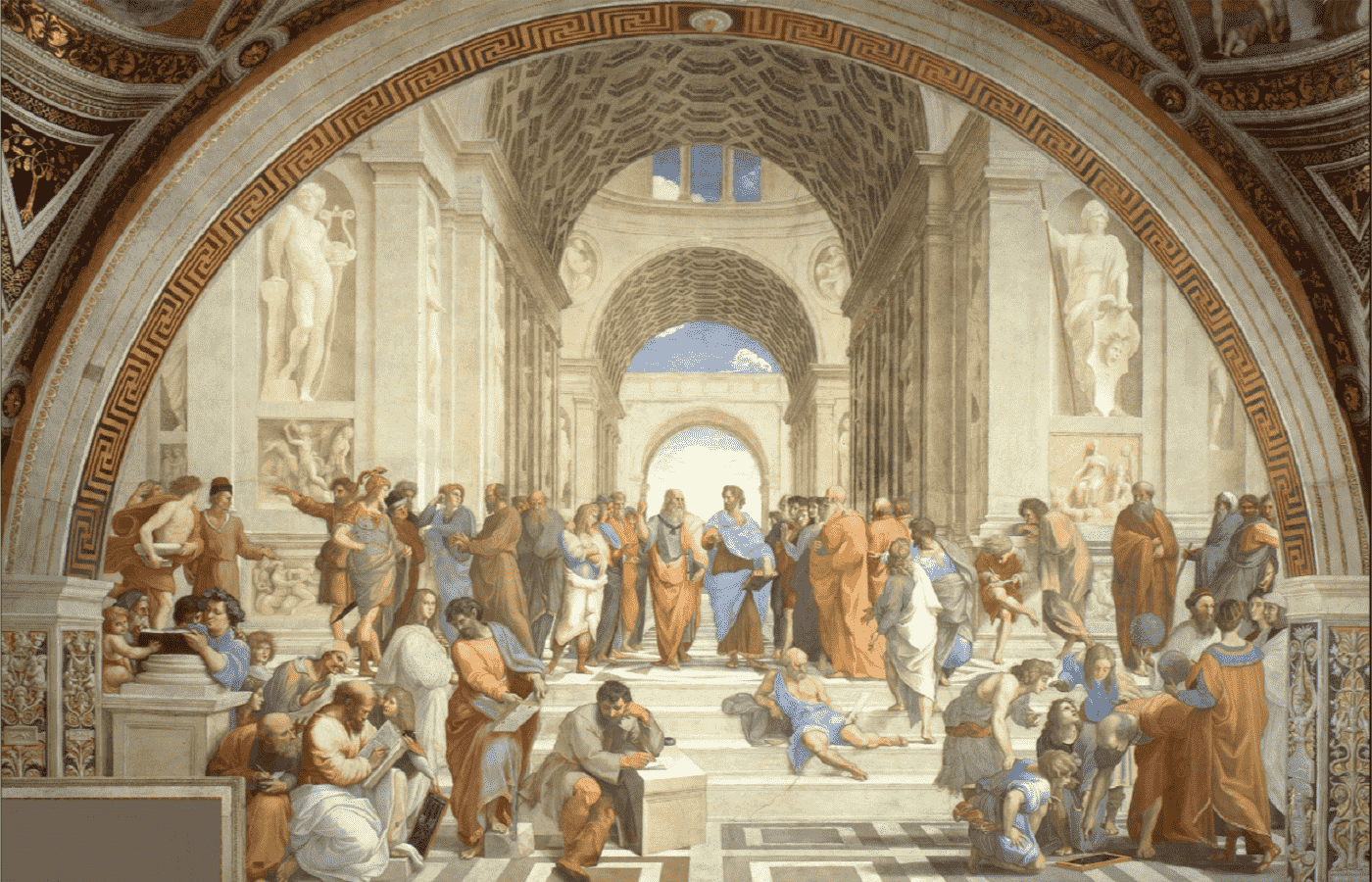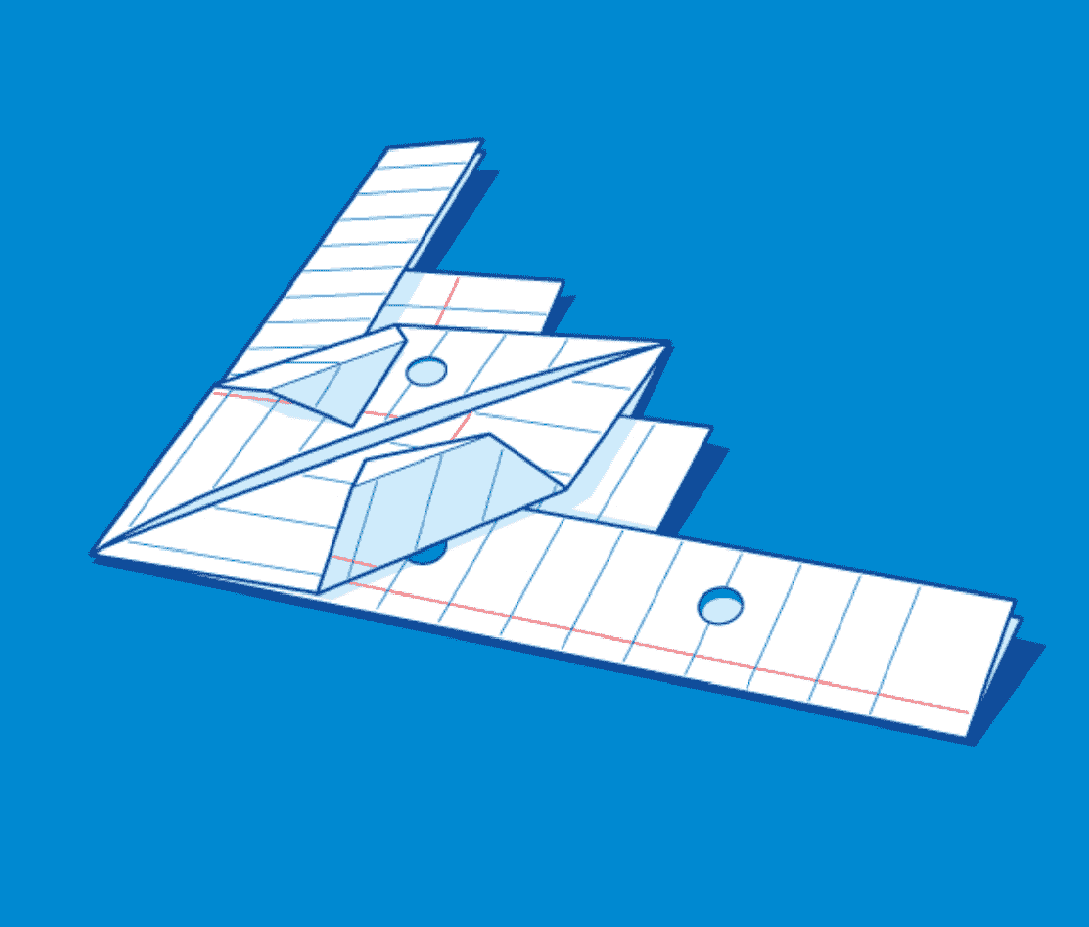简介
JDBC用于在Java程序中操作数据库。JDBC提供一套访问各类数据库通用的API,不同的数据库厂商会根据各自的数据库特点去实现这些接口。

以MySQL为例,需要导入对应版本的jar包才能使用JDBC,如mysql-connector-java-8.0.28.jar(下载)
基本步骤
- 加载驱动(Class.forName)
- 建立连接(DriverManager)并返回连接(Connection)
- 创建语句对象(Connection 创建一个 Statement 或 PreparedStatement , 用于执行SQL语句)
- 执行SQL语句(Statement 或 PreparedStatement执行SQL语句)
- 处理结果集(SELECT产生结果集ResultSet)
- 关闭连接(依次将ResultSet、Statement、PreparedStatement、Connection对象关闭,释放资源)
1
2
3
4
5
6
7
8
9
10
11
12
13
14
15
16
17
18
19
20
21
22
23
24
25
26
27
28
29
30
31
32
33
34
35
| import java.sql.*;
public class JdbcFirstDemo {
public static void main(String[] args) throws ClassNotFoundException, SQLException {
Class.forName("com.mysql.cj.jdbc.Driver");
String url = "jdbc:mysql://localhost:3306/school?serverTimezone=GMT%2B8&useUnicode=true&characterEncoding=utf8&useSSL=false";
String username = "root";
String password = "root";
Connection connection = DriverManager.getConnection(url, username, password);
Statement statement = connection.createStatement();
String sql = "SELECT * FROM student";
ResultSet resultSet = statement.executeQuery(sql);
while (resultSet.next()) {
System.out.println("number=" + resultSet.getObject("number"));
System.out.println("pwd=" + resultSet.getObject("login_pwd"));
System.out.println("name=" + resultSet.getObject("name"));
}
resultSet.close();
statement.close();
connection.close();
}
}
|
设计工具类JDBCUtils
工具类读取配置文件db.properties的内容,连接上数据库。
1
2
3
4
| driver=com.mysql.cj.jdbc.Driver
url=jdbc:mysql://localhost:3306/school?serverTimezone=GMT%2B8&useUnicode=true&characterEncoding=utf8&useSSL=false
username=root
password=root
|
1
2
3
4
5
6
7
8
9
10
11
12
13
14
15
16
17
18
19
20
21
22
23
24
25
26
27
28
29
30
31
32
33
34
35
36
37
38
39
40
41
42
43
44
45
46
47
48
49
50
51
52
53
54
55
56
57
58
| package utils;
import java.io.IOException;
import java.io.InputStream;
import java.sql.*;
import java.util.Properties;
public class JDBCUtils {
private static String driver = null;
private static String url = null;
private static String username = null;
private static String password = null;
static {
try {
InputStream in = JDBCUtils.class.getClassLoader().getResourceAsStream("db.properties");
Properties properties = new Properties();
properties.load(in);
driver = properties.getProperty("driver");
url = properties.getProperty("url");
username = properties.getProperty("username");
password = properties.getProperty("password");
Class.forName(driver);
} catch (IOException | ClassNotFoundException e) {
e.printStackTrace();
}
}
public static Connection getConnection() throws SQLException {
return DriverManager.getConnection(url, username, password);
}
public static void release(Connection connection, Statement statement, ResultSet resultSet) throws SQLException {
if (resultSet != null) {
resultSet.close();
}
if (statement != null) {
statement.close();
}
if (connection != null) {
connection.close();
}
}
}
|
PreparedStatement对象
使用PreparedStatement可防止SQL注入,且执行效率比Statement更高。PreparedStatement是如何防止SQL注入的? - 栖息之鹰 - 博客园
1
2
3
4
5
6
7
8
9
10
11
12
13
14
15
16
17
18
19
20
21
22
23
24
25
| import utils.JDBCUtils;
import java.sql.Connection;
import java.sql.PreparedStatement;
import java.sql.ResultSet;
import java.sql.SQLException;
public class TestSelect {
public static void main(String[] args) throws SQLException {
Connection connection = JDBCUtils.getConnection();
PreparedStatement statement = connection.prepareStatement("select * from `student` where `number`=?");
statement.setInt(1, 1000);
ResultSet resultSet = statement.executeQuery();
if (resultSet.next()) {
System.out.println(resultSet.getString("name"));
}
JDBCUtils.release(connection, statement, resultSet);
}
}
|